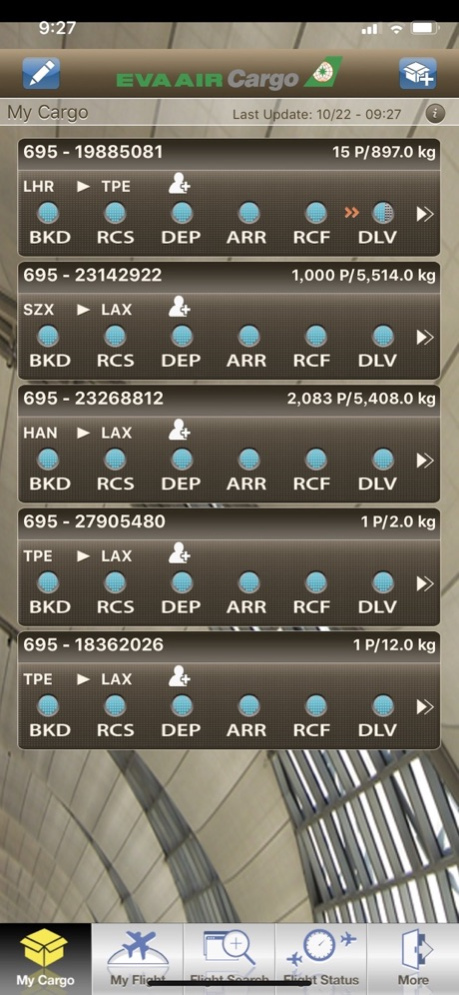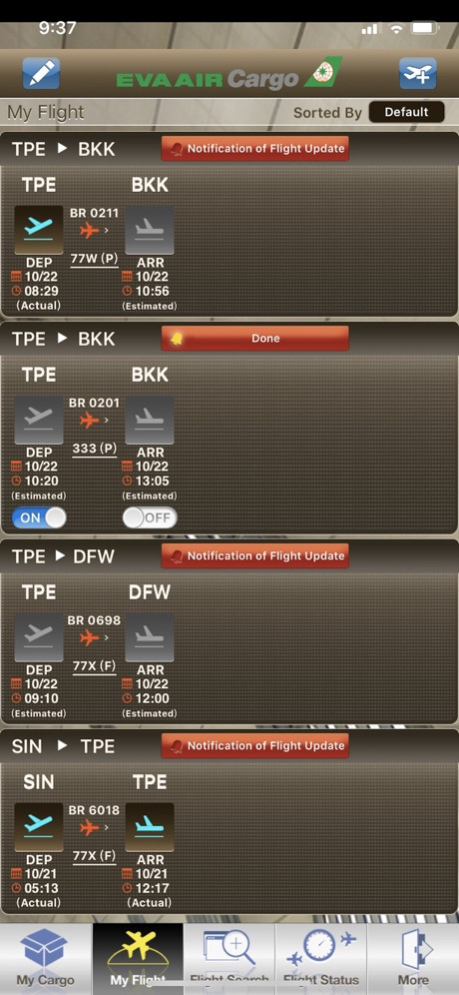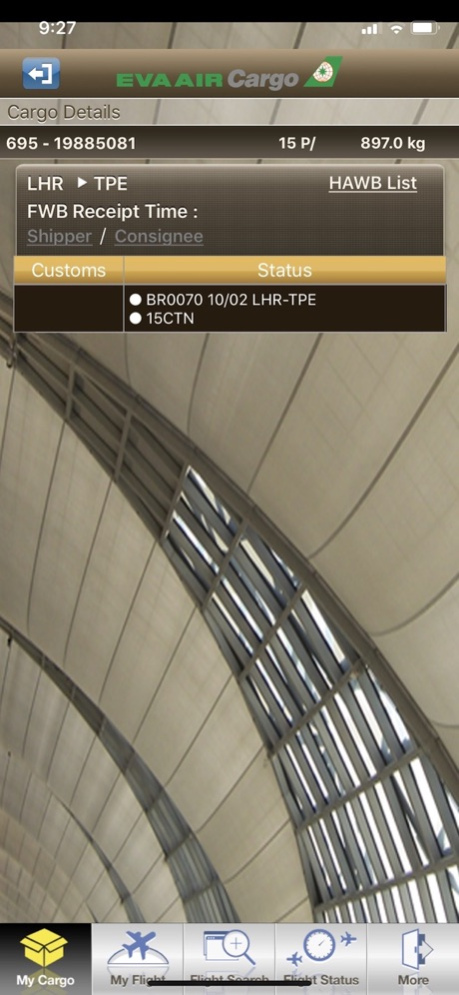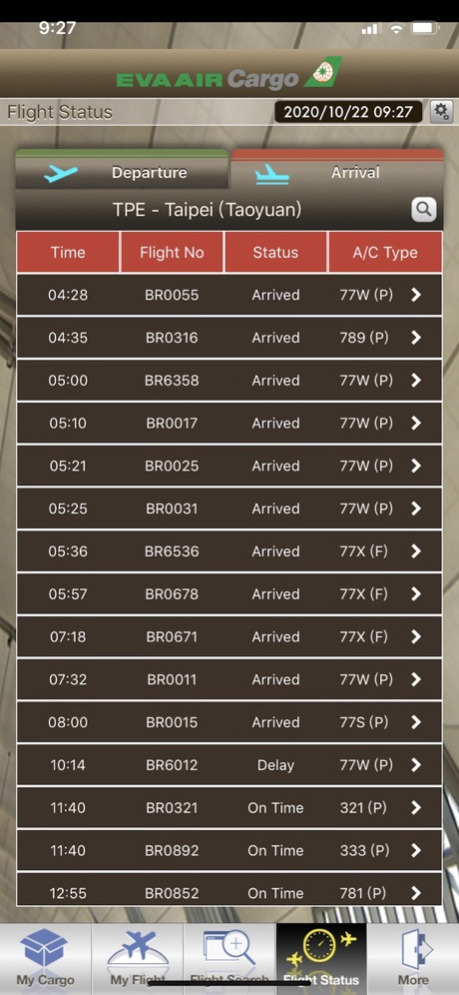EVA Cargo 1.8.7
Continue to app
Free Version
Publisher Description
EVA Airways Cargo App
Version 1.8.7
Stay on top of your Freight plans with EVA Cargo App. The perfect companion for Forwarder and Shipper/Consignee, this App lets you review your EVA Air shipment status and instantly check the status of upcoming flights.
1.My Cargo - Review your shipment status instantly and automatically. After pre-setting Master Airway number, essential shipment status will be displayed through clear icon. You can check shipment status simply
(1)Automatic notification of shipment status changes.
(2)Add a contact person from phone book, check ULD details, and email shipment status.
(3)Check customs information via Cargo Details in My Cargo.
(4)After log-in, you can search MAWB numbers by date, departure station and arrival station, then check the shipment status in My Cargo.
2. My Flight – Check your freight plans instantly and automatically. After pre-setting flight search criteria, flight route and status will be displayed through clear icon. You can check flight information at one place.
(1) Search with multiple sectors and via points
(2) Automatic notification of flight departure and arrival changes.
3.Flight Search – Display freight schedule instantly, including flight and truck information.
4. Flight Status – Browse the EVA Air flight status from and to each gateway instantly and check the actual departure and arrival time.
5.More –You can set your location and shipment status notification via App function and check contact information of your local EVA Air offices. All the information you need is just a click away.
(1)Settings page enables you to specify number of days to keep My Cargo and My Flight data.
(2)Members can sync or combine AWB numbers in My Cargo and check details of cargo shipment status after login.
(3)Contact Us contains detailed information for each station, including phone numbers for sales and operations, fax numbers, and full addresses.
(4)Loading Ability Check function allows users to quickly check whether a cargo item meets requirements for loading.
International users can effortlessly switch between English, Japanese, traditional Chinese and simplified Chinese.
EVA Air Cargo Global Web: www.brcargo.com
DISCLAIMER
1.The information and contents provided in the Website is believed to be accurate, however we do not make any guarantee as to the accuracy, consistency or correctness of any information included in the Application Software. The member understands that, all of the Website's contents, including but not limited to the flight schedule, freight movement status and service information contained or referred in the Website are subject to change or update at any time without prior notice.
2.All information presented in the Application Software is considered for business purposes only and does not constitute a legal contract between EVA Air Cargo and the user unless otherwise specified.
3.Under no circumstance, including without limitation to, breach of contract, tort or negligence, shall we or any of our affiliates, respective partners, officers, directors, employees, subsidiaries, agents or representatives of any kind (hereinafter collectively called " the related parties") be responsible for any damage, loss, including but not limited to lost revenues, lost profits, whatsoever direct, indirect, consequential, incidental, arising from or in connection with the use, in reliance on, or performance of any data or information provided in or delivered from the Application Software.
4.We make no warranties or representations that the use of the customer services or materials displayed on the Application Software will not infringe rights of third parties.
Oct 31, 2022
Version 1.8.7
Security enhancement
About EVA Cargo
EVA Cargo is a free app for iOS published in the Office Suites & Tools list of apps, part of Business.
The company that develops EVA Cargo is EVA Airways Corp. 長榮航空. The latest version released by its developer is 1.8.7.
To install EVA Cargo on your iOS device, just click the green Continue To App button above to start the installation process. The app is listed on our website since 2022-10-31 and was downloaded 0 times. We have already checked if the download link is safe, however for your own protection we recommend that you scan the downloaded app with your antivirus. Your antivirus may detect the EVA Cargo as malware if the download link is broken.
How to install EVA Cargo on your iOS device:
- Click on the Continue To App button on our website. This will redirect you to the App Store.
- Once the EVA Cargo is shown in the iTunes listing of your iOS device, you can start its download and installation. Tap on the GET button to the right of the app to start downloading it.
- If you are not logged-in the iOS appstore app, you'll be prompted for your your Apple ID and/or password.
- After EVA Cargo is downloaded, you'll see an INSTALL button to the right. Tap on it to start the actual installation of the iOS app.
- Once installation is finished you can tap on the OPEN button to start it. Its icon will also be added to your device home screen.